Abiro Mobile Blogger - Abiro Mobile BloggerńŻ┐ÚÇÜŔ┐çŠëőŠť║ňÉĹGoogle BloggerŠĆÉń║ĄŠľçŠťČŠŁíšŤ«ňĆ?ňżŚÚŁ×ňŞŞš«ÇňŹĽŃÇé
ÚůŹšŻ«Google Blogger
ń╗ąńŞőňüçŔ«żŠéĘňĚ▓ňťĘGoogle BloggerŠőąŠťëňŞÉŠłĚŃÇé
ÚÇÜŔ┐çPCń╗Äwww.blogger.comšÖ╗ňŻĽŠéĘšÜäňŞÉŠłĚ´╝îšäÂňÉÄŔŻČňł░Ŕ«żšŻ«/šöÁňşÉÚé«ń╗Âň╣Âň«Üń╣ëÚé«ń╗Âňł░BloggeršÜäň»ćšáüŃÇéÚÇëńŞşňĆĹňŞâń╗ąšźőňŹ│ňĆĹňŞâŃÇé
ÚÇÜŔ┐çń╗ÄPCňÉĹŔ«żšŻ«šÜäšöÁňşÉÚé«ń╗Âňť░ňŁÇňĆĹÚÇüňŹÜň«óŠŁíšŤ«´╝łňŽéŠ×ťŠéĘšÜäšöĘŠłĚňÉŹŠ?»sigmundfreud´╝îŠéĘšÜäšöÁňşÉÚé«ń╗Âň»ćšáüŠ?»libido´╝îšäÂňÉÄŔżôňůąsigmundfreud.libido@blogger.comńŻťńŞ║ňť░ňŁÇ´╝늣ąŠÁőŔ»Ľň«âšÜäňĚąńŻťňÄčšÉćŃÇé
ŠčąšťőGoogle Blogger - ňŽéńŻĽÚÇÜŔ┐çšöÁňşÉÚé«ń╗ÂňĆĹňŞâ´╝čń║ćŔžúŠŤ┤ňĄÜń┐íŠü»ŃÇé
šž╗ňŐĘBloggeršÜäÚůŹšŻ«
1.ń╗ÄŔŻ»Úö«ŔĆťňŹĽŠëžŔíîŔ«żšŻ«ŃÇé
2.ňťĘÔÇťGoogle BloggeršöĘŠłĚňÉŹÔÇŁńŞşŔżôňůąŠéĘšÜäšöĘŠłĚňÉŹŃÇé
3.ňťĘÔÇťGoogle BloggeršöÁňşÉÚé«ń╗Âňť░ňŁÇÔÇŁńŞşŔżôňůąŠéĘňťĘńŞŐÚŁóÚůŹšŻ«šÜäšöÁňşÉÚé«ń╗Âňť░ňŁÇŃÇé
4.ÚÇëŠőęń┐Łňş?ŃÇé
5.ň«îŠłÉŃÇé
šĄ║ńżő´╝ÜňŽéŠ×ťŠéĘšÜäšöĘŠłĚňÉŹŠ?»sigmundfreud´╝îŠéĘšÜäšöÁňşÉÚé«ń╗Âň»ćšáüŠ?»libido´╝îňłÖňłćňłźŔżôňůąsigmundfreudňĺîlibidoŃÇéŠ▓튝ëňůÂń╗ľšÜäŃÇéńŞŹŔŽüŔżôňůą@ blogger.comšşëŃÇé
ńŻ┐šöĘ1.ňťĘŠáçÚó?ňĺ犝ČňşŚŠ«ÁńŞşŔżôňůąŠľçŠťČŃÇéńŞĄńެňşŚŠ«ÁÚâŻÚťÇŔŽüňíźňćÖŃÇé
2.ÚÇëŠőęŠĆÉń║ĄŃÇé
通过设备搜索

LG GS500
流行的应用程序

Java Call Recorder Free 8 May 11

WiFi Remote 22 Feb 12

Minesweeper, Free Cell and Spider Solitaire 7 Feb 17

Europe 10 Dec 10

Mail.Ru Agent (Java) 31 Jan 17

Caribbean Foods 10 Dec 10
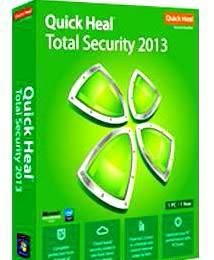
Quick_Heal Mobile 1 Mar 13
Abiro Mobile Blogger
类似的应用程序
显影剂的其他应用 Abiro
意见 Abiro Mobile Blogger
通过设备搜索

LG GS500
流行的应用程序
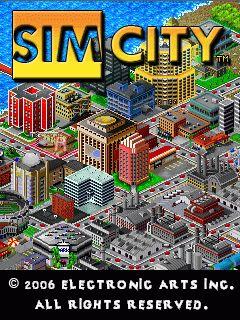
SimCity 8 Feb 17

Ferrari Gt: Evolution Hd 17 Dec 10
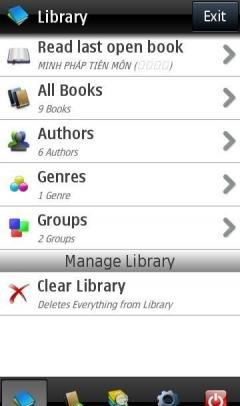
Foliant 0.7.3 s60v5 Fullscreen Kinetic S 18 Feb 13
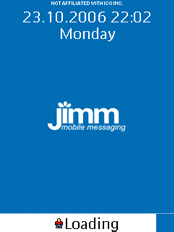
Jimm MIDP1 26 Dec 10
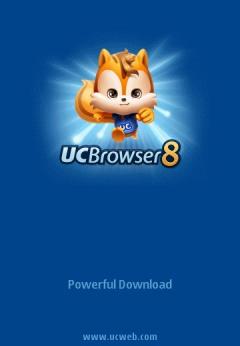
UC Browser 8 16 Mar 12

minecraft 2 Feb 17

real football 2013 5 Feb 17
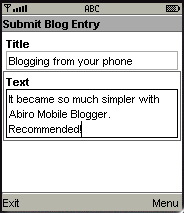


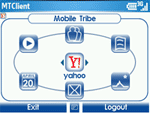

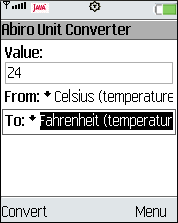

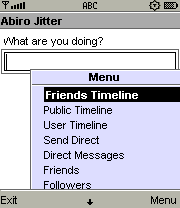
评论没有发现